Redeem CodeCongratulations! You have received an offer code. You can redeem this code in the SEEKERS app by following these steps:
| 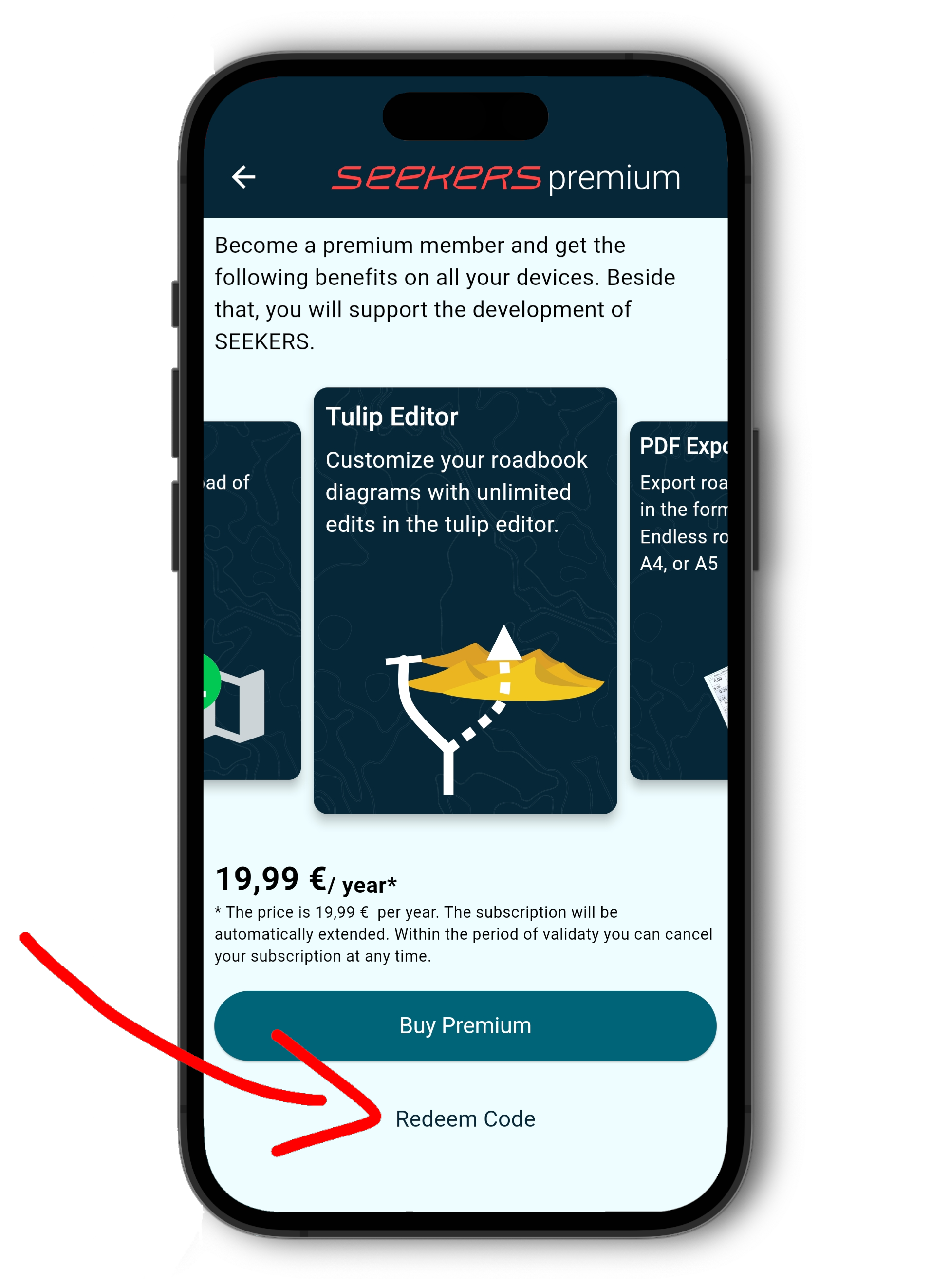 |
Redeem Code
Congratulations! You have received an offer code. You can redeem this code in the SEEKERS app by following these steps:
- Open the SEEKERS app
- Navigate to the "My Profile" section
- Tap the SEEKERS Premium banner
- Scroll to the end of the page and tap "Redeem Code"
- Enter the code and tap "Redeem"
- Check the new price and complete the purchase
- Enjoy your SEEKERS Premium features!
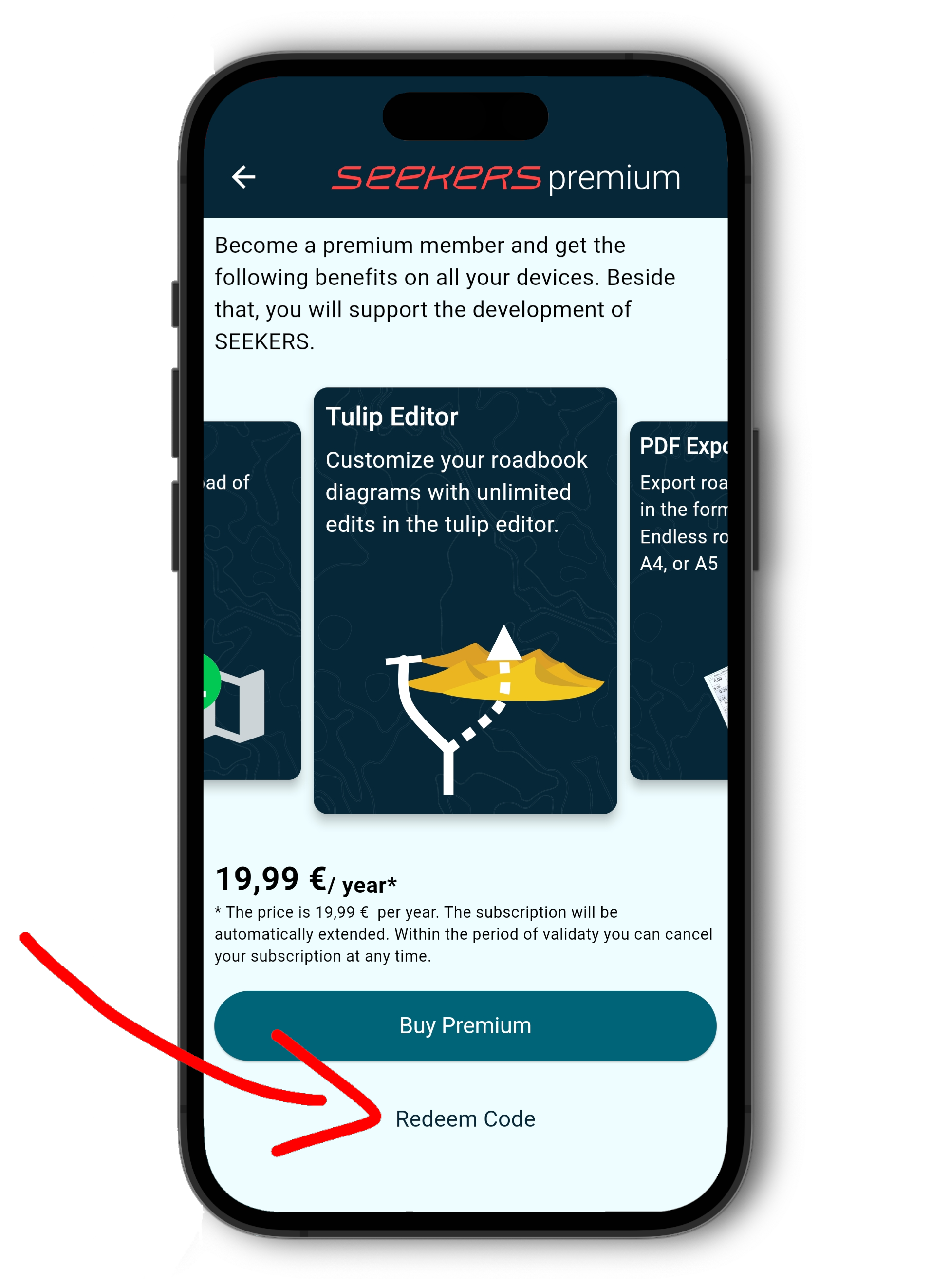
© SEEKERS® by Janiko Naber

